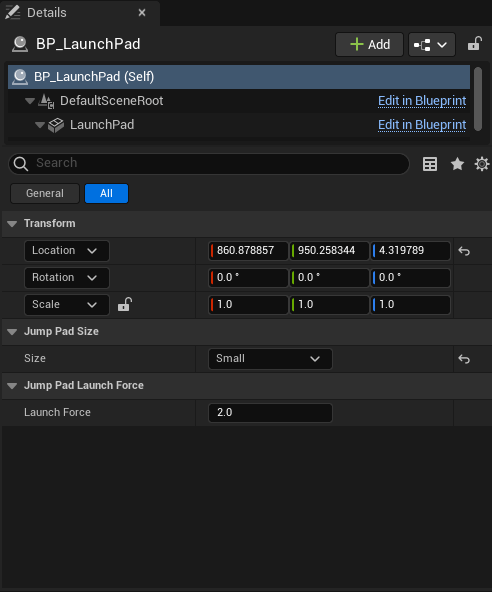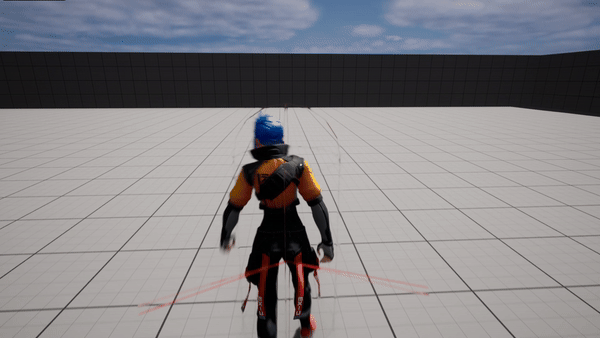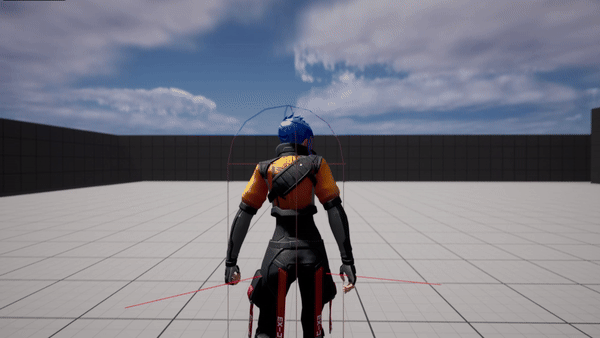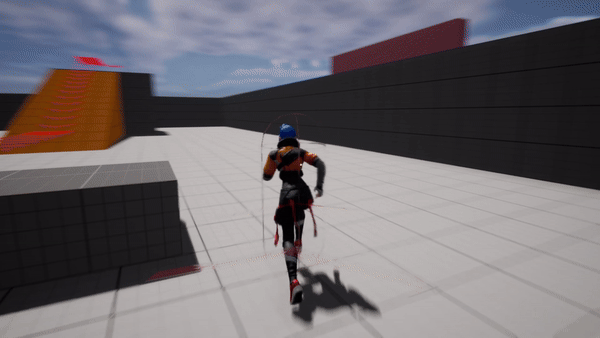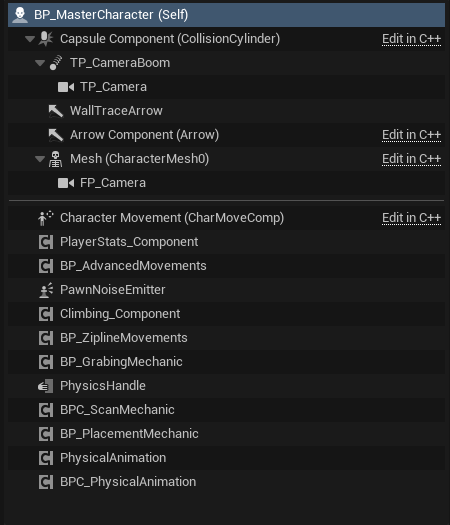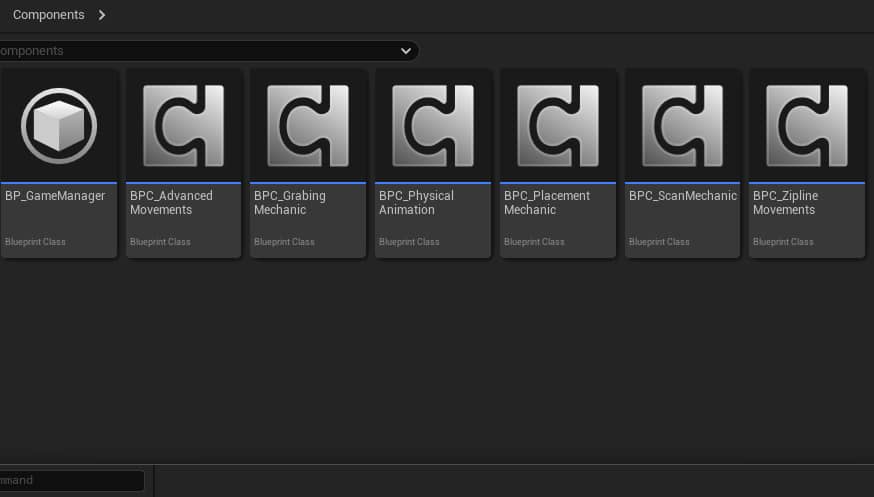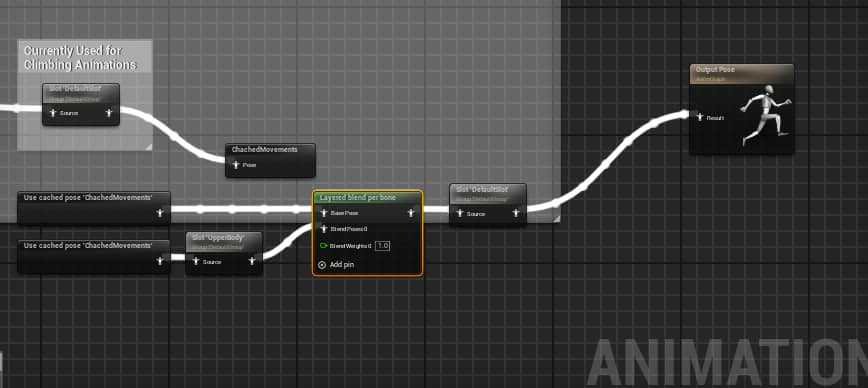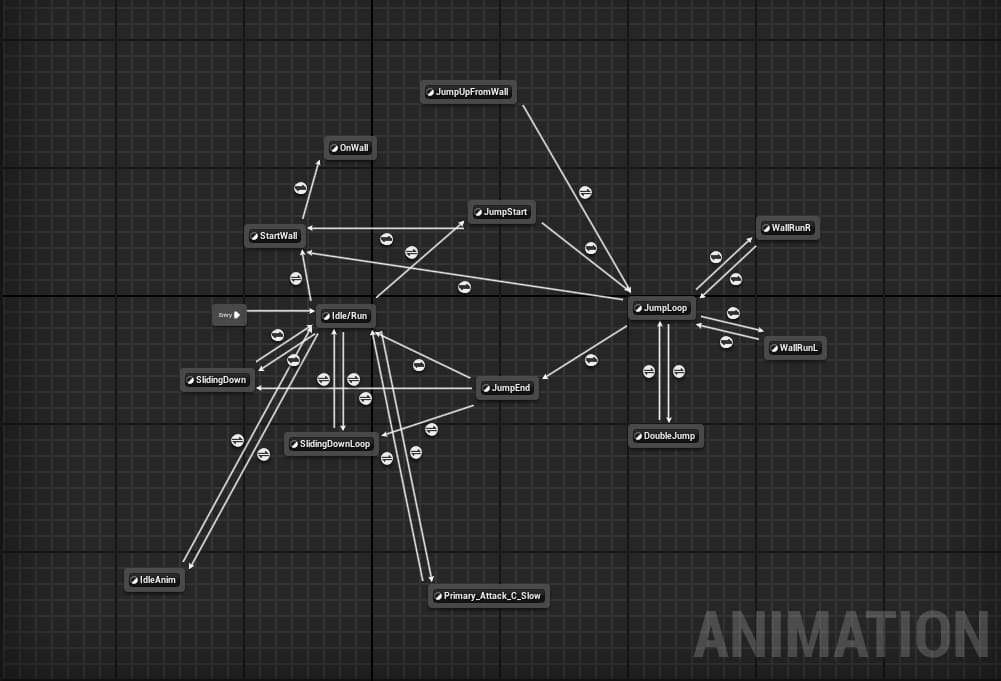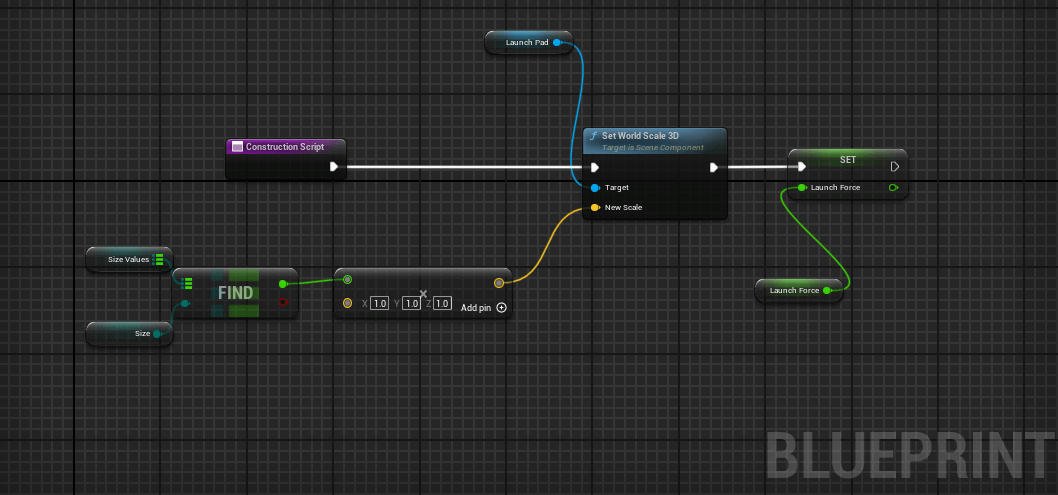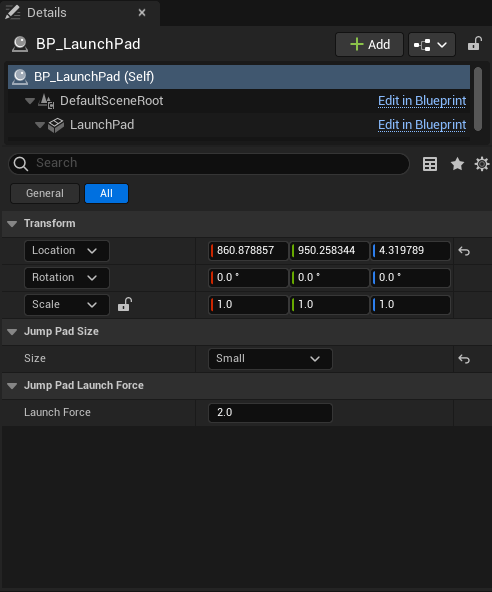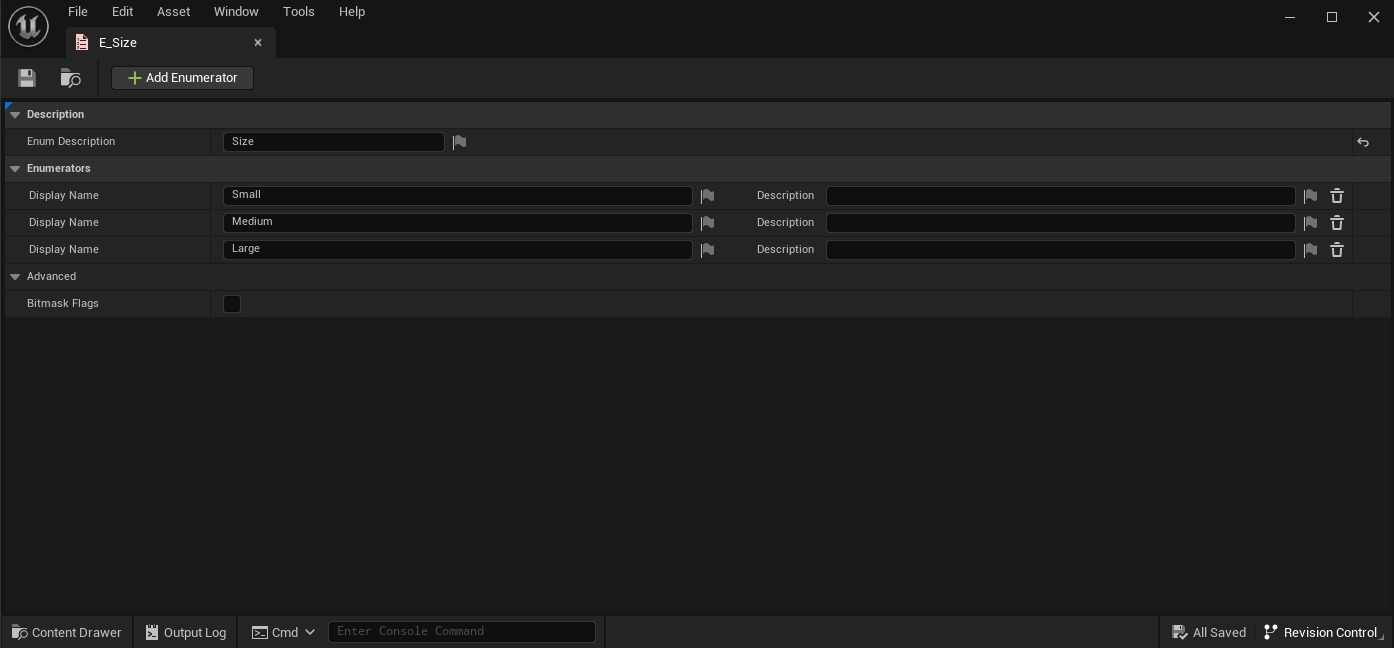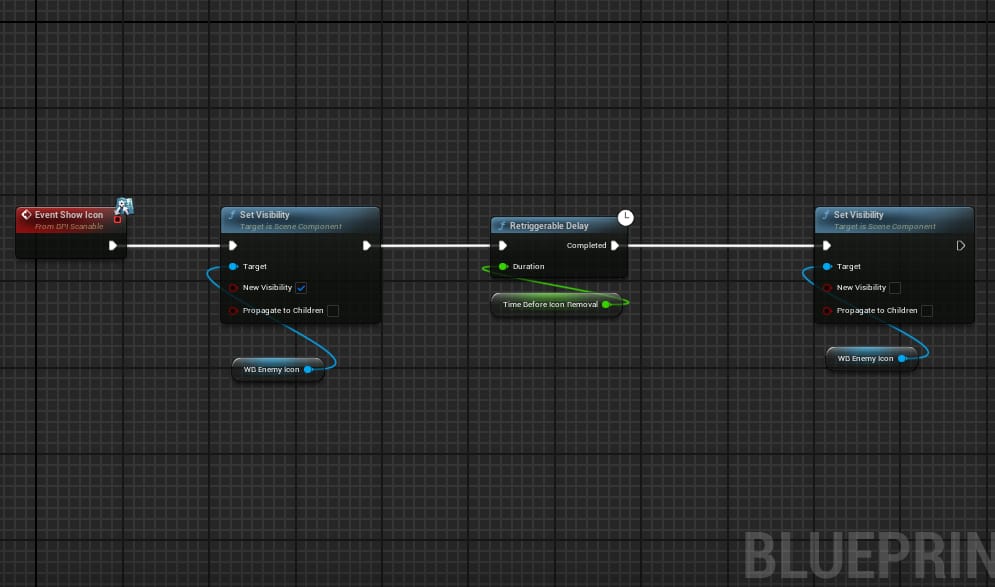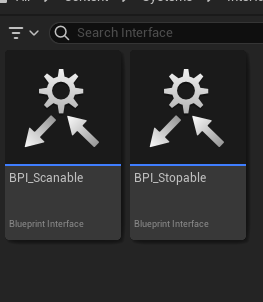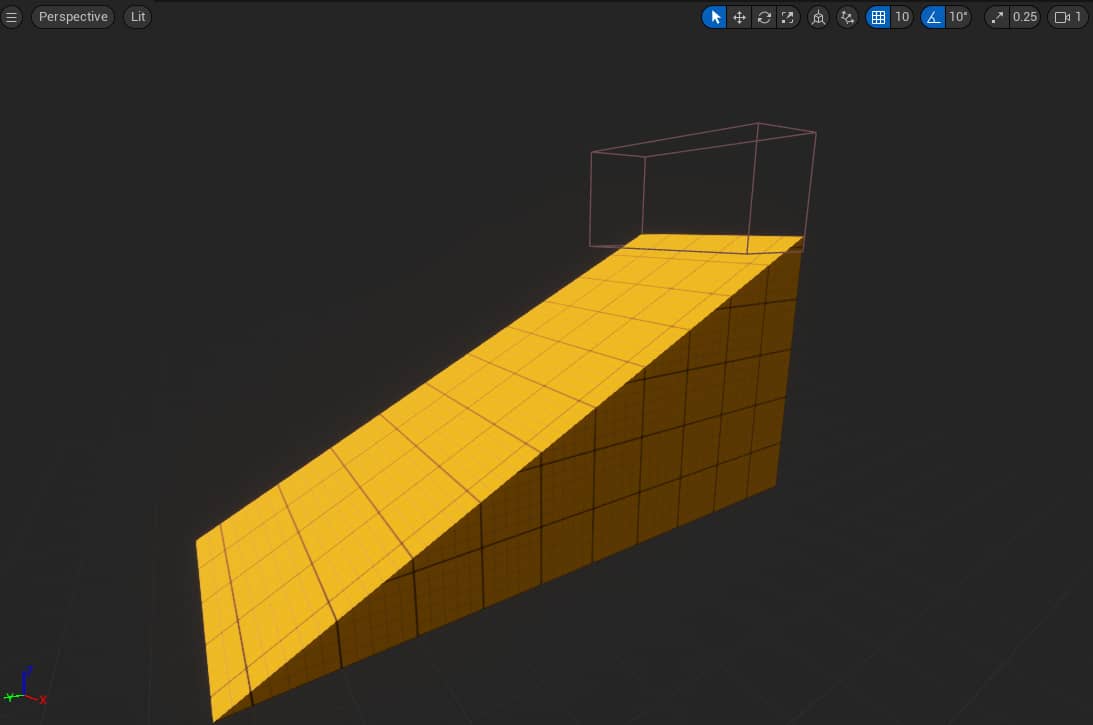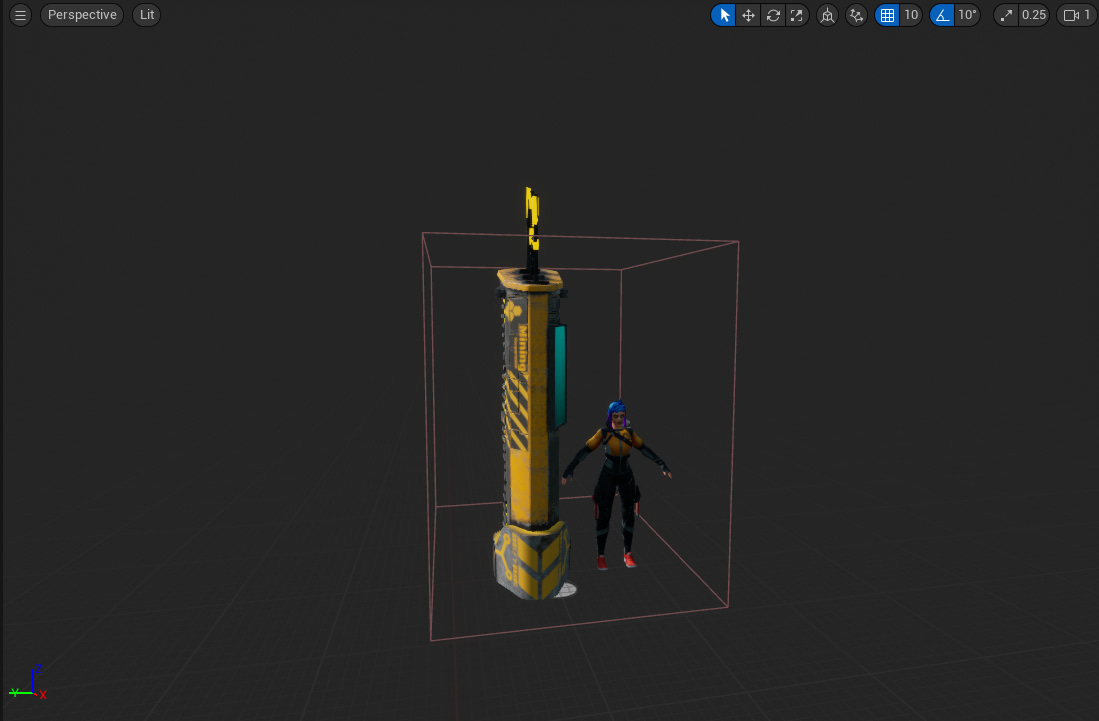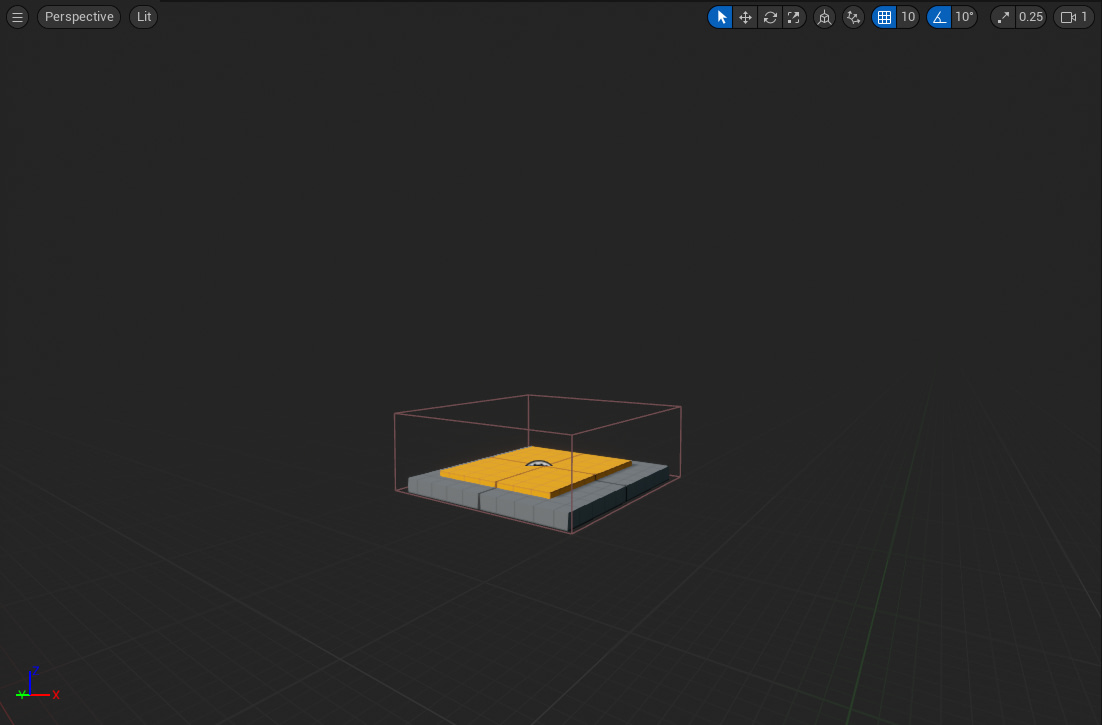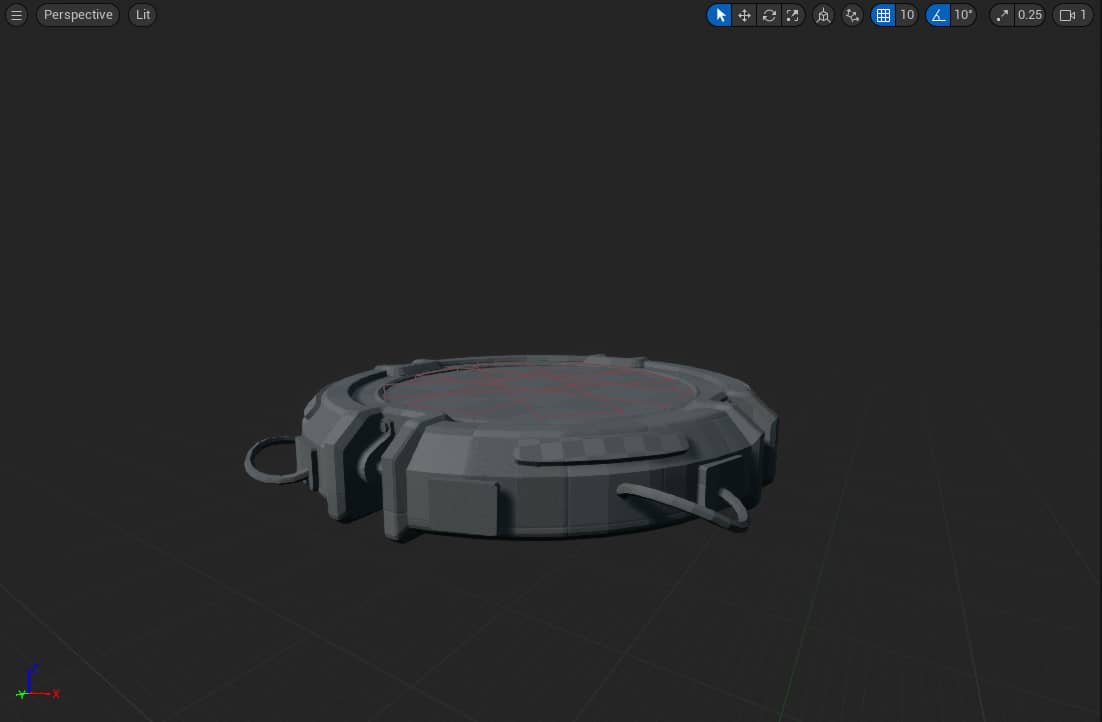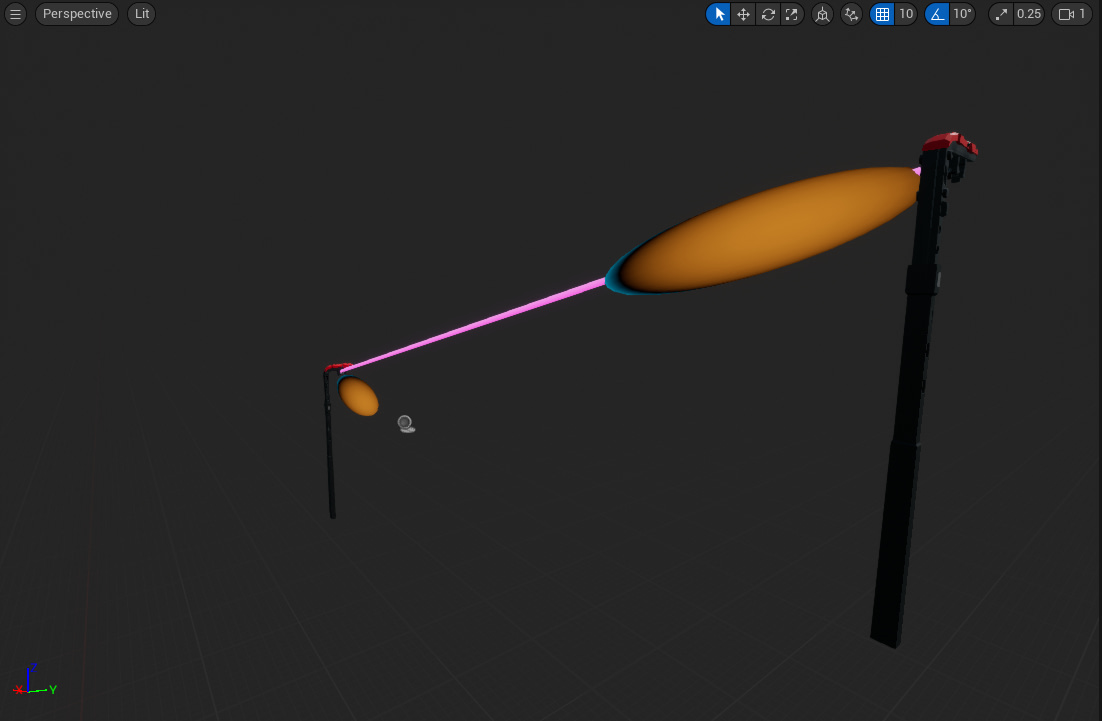Quantum
STUDIO : NONE
RELEASE : NONE
PATFORM : PC
TEAM SIZE : + 1
ENGINE : UNREAL ENGINE
ABOUT QUANTUM
Quantum presents an electrifying single-player adventure that seamlessly blends parkour, platforming, and puzzles. In this technical design project, you’ll master the art of wall-running, climbing, constructing, detecting, activating, and much more as you navigate through a thrilling journey !
TECHNICAL LEVEL DESIGN PROCESS
RESEARCH ON THE FIELD
WHAT DOES THE LEVEL DESIGNER NEED
ADAPTING AND SIMPLIFYING
LEVEL DESIGNERS ARE USING IT WELL !
CORE INFORMATION
RESPONSABILITIES
RESEARCH
As a technical designer, my primary objective is to bridge the gap between the level designer’s requirements and our project’s production capabilities. I strive to craft a robust code architecture that seamlessly accommodates everyone’s needs, ensuring a harmonious and efficient development process.
DOCUMENTATION
The subsequent step, often dictated by the project’s complexity, involves meticulously documenting all essential components, variables, and requirements for our level designers. This comprehensive documentation serves as a valuable reference point for everyone involved.
CREATING THE CODE
The third crucial step entails crafting a resilient code architecture and blueprint framework meticulously designed to minimize the risk of unintended errors by our level designers. This proactive approach ensures a seamless production process, facilitating smooth sailing towards the final product.
FEEDBACK AND ITERATION
The final step involves collecting feedback from our level designers and other teams, facilitating continuous improvement of our blueprints to enhance usability and address any encountered issues. By prioritizing their input, we streamline workflows and strive to make their lives easier while optimizing the overall development process.
“With a fair understanding of the development pipelines in Unity and Unreal Engine. My practical experience showcases a keen understanding of the game development process.
Additionally, I have successfully navigated projects using engines like GameMaker, demonstrating versatility and fearlessness in embracing new challenges. “
LD.LEAROSEGAGNON@GMAIL.COM
QUEBEC, CANADA